
It’s hard to believe this took
so long, but everyone’s favorite filter-tinged photo-sharing network has
finally made it possible to edit captions.
“When you share a moment to Instagram, a typo shouldn’t get in the way,” the company wrote on its blog.
“This has been one of the top requests that we’ve heard from the
community, and we’re excited to finally bring it to you today.”
After you share a photo, you can
tap the three dots in the bottom-right corner of the screen. The photo
below is an example of when I could’ve really used this feature: I was
so excited to introduce my new cat to the world that I misspelled her name. (My friends still call her Chole instead of Chloe to tease me.)
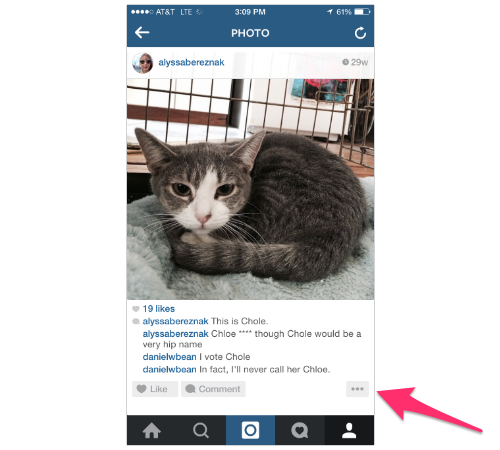
A new Edit button will appear in the menu below your image. Just tap it to edit your caption.
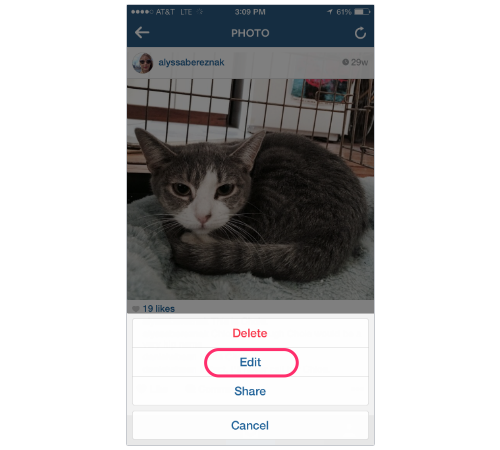
Type in what you really meant to say, and you’re good to go.
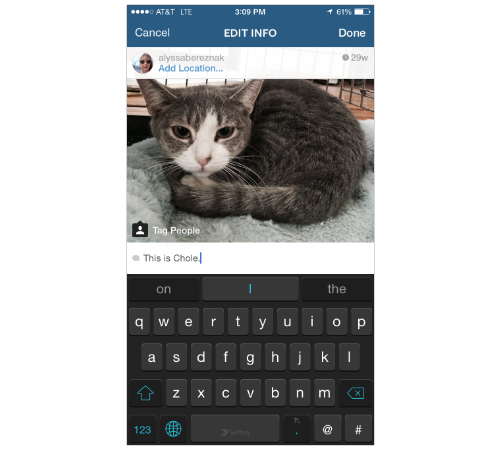
My
colleague Daniel Bean also points out that this is a good opportunity
to change any overly affectionate captions beneath photos of your ex to
“I hate you,” or “NOT WORTH IT” or something like that.



dats kul
ReplyDelete